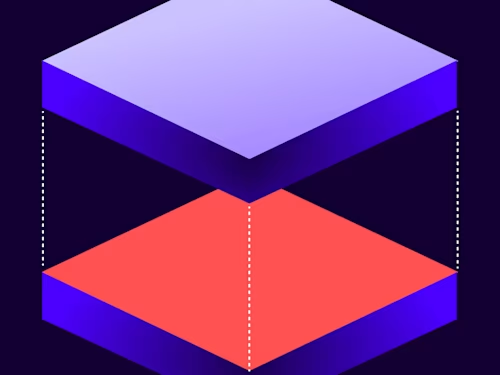Leveling up Docusign workflows with Monday.com: How This Dot Labs delivered a seamless extension app
This Dot Labs, a development consultancy, built a Docusign Extension App that connects agreement workflows to Monday.com boards, enabling automated document handling and real-time status updates.

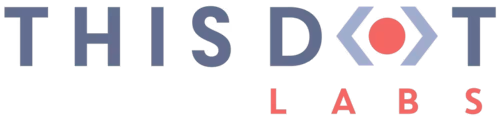
This Dot Labs is a modern web consultancy with deep expertise in today’s most in-demand frameworks and technologies, including React, Angular, Vue, Node.js, and TypeScript. Known for delivering high-quality solutions quickly, they work with clients ranging from startups to enterprises on everything from architectural design to custom integrations. Whether it is optimizing performance for an enterprise web app or designing a new architecture for a product launch, This Dot Labs takes on projects that require a blend of technical problem-solving and attention to the end user experience.
This Dot Labs leveraged Docusign’s extension app platform to build a Monday.com app that integrates signing and tracking into the tools teams already use. Monday.com customers wanted a way to manage contract signing without having to leave their boards (customizable virtual whiteboards where teams track and manage work). They wanted visibility into the status of agreements, quick access to signed documents, and automation that tied contract activity directly into their task and project workflows. Without a direct integration, teams were forced to juggle between platforms, slowing down processes and risking delays in critical deals or approvals.
The challenge was to build a solution that felt native inside Monday.com, using Docusign's powerful agreement capabilities, and do so in a way that was maintainable and easy to adopt. What started as a need for a smoother workflow became an app that keeps agreements and projects in perfect sync.
Meet Monday.com: The hub where work lives
The Monday.com extension app was designed to make agreement management a natural part of the Monday.com experience. Once installed, the app enables Docusign workflows to interact directly with Monday.com boards. Using data from board items, teams can automatically send agreements and keep those boards updated as agreements progress. At its simplest, that means creating or updating board items when an agreement is sent, and then automatically reflecting status changes as recipients view, sign, or complete the process. This is more than just convenience. In many organizations, Monday.com boards are the source of truth for ongoing work. If a vendor’s contract status changes from “Pending” to “Signed,” that change can trigger downstream actions, from scheduling onboarding meetings to approving payments. Similarly, HR teams tracking new hire paperwork can move faster when document statuses are visible alongside other onboarding tasks. The app also enables storing completed agreements back into Monday.com board items, making the board a complete historical record of both the work and its associated documentation. This eliminates the need to search in multiple places for signed contracts and ensures teams can always find the latest version.
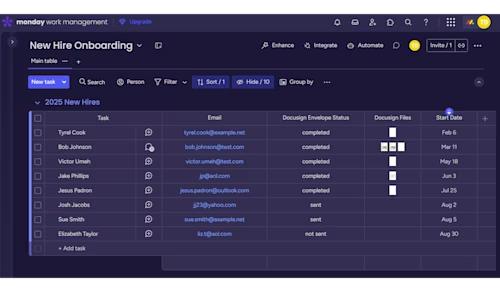
Figure 1: A Monday.com board displaying Docusign envelope status and related agreement data
Perhaps most importantly, because the app is built as a Docusign extension app, it is not limited to a narrow set of predefined automations. Instead, it exposes Monday.com’s functionality to Docusign Maestro, a platform service within Docusign’s Intelligent Agreement Management (IAM) suite that lets teams build and deploy custom agreement workflows without writing any code. This means users can respond to Docusign events in countless ways: updating different board types, manipulating custom columns, or triggering complex multi-system workflows. That flexibility is what makes it feel native: it adapts to the way teams already use Monday.com rather than forcing them into a rigid pattern.
The result is a workflow that feels like one system instead of two. Sales teams can move deals forward faster. Legal teams have a real-time view of which agreements are signed and which are still pending. Operations teams can automate follow-ups based on envelope status without writing a single line of glue code.
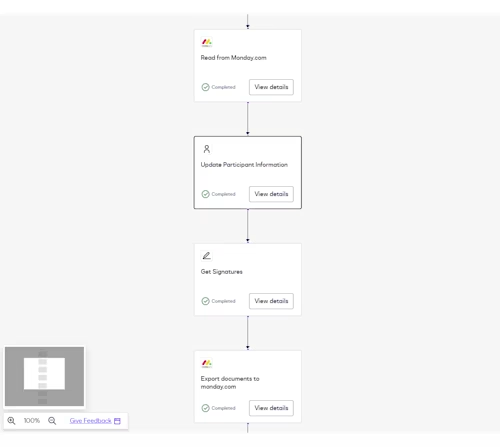
Figure 2: A Maestro workflow that reads data from a Monday.com board, sends documents for signature, and updates the board with completed agreement information.
The Build: Turning two platforms into one seamless workflow
To build this solution, This Dot Labs tapped into Docusign’s extension app framework. An extension app is a way to extend Docusign functionality into other applications or into the agreement process itself. These apps are defined by actions, which are API calls triggered at specific points in an envelope’s lifecycle. Because they are event-driven and deeply integrated with Docusign’s platform, they are ideal for keeping external systems such as Monday.com in sync with agreement activity.
The Monday.com Docusign extension app functions as a stateless connector between the two platforms. This Dot Labs implemented it using Next.js and deployed it on Vercel, which provided easy infrastructure management, preview deployments, and stateless lambda functions for efficient backend invocations. This architecture ensured fast responses and low operational overhead.
On the Monday.com side, the app communicates through Monday.com’s GraphQL APIs. These APIs enable the app to retrieve existing board data and write new or updated data back into Monday.com. Authentication between systems was straightforward, but carefully planned to reduce user friction. The app uses a standard OAuth flow to connect with Monday.com. Authentication with Docusign is inherent to Maestro; users must already be logged into Docusign Maestro to use the integration. As a unique improvement to the user experience, This Dot Labs configured the app to share its Monday.com authorization with the existing Docusign app in the Monday.com App Store. This prevents users from needing to manage two separate authorized connections between the same platforms.
Moreover, the integration uses specific Docusign extensions and actions to power its functionality:
Extensions
Data IO: For creating new board entries and updating existing entries.
File IO: For archiving completed agreements and attaching them to board entries.
Actions
One of the most technically challenging aspects of the build was handling Monday.com’s flexibility. Users can create boards with any set of columns, and each column can be one of dozens of custom data types. The app needed to reliably translate between Monday.com’s data formats and Maestro’s supported types. This required documenting each data type and building logic to handle both directions: from Monday.com to Docusign and from Docusign back to Monday.com. To manage this complexity, the app dynamically generates schemas for each user’s Monday.com account during authentication. These schemas match the structure of the boards in the account and enable users to interact with their data through Maestro exactly as they want. Factories then convert these schemas into dynamic GraphQL queries that can handle the many custom fields and complex filtering options supported by Maestro. This enables precise targeting of records for retrieval or update and ensures compatibility with even the most customized boards.
The road ahead for smarter agreement workflows
The Monday.com Docusign app has over 60 production users and is considered one of the most popular third-party integrations in the App Center. Feedback has been largely positive, with users excited about the possibilities the integration opens up. The ability to tie agreement activity directly into Monday.com workflows—and extend that through Maestro—gives teams a level of automation and control that was not possible before.
Looking ahead, This Dot Labs is exploring ways to incorporate newer Extension App contracts as they are released, as well as the possibility of triggering Maestro flows dynamically from Monday.com webhooks via the app backend. As the Docusign app platform grows more robust, the Monday.com app will continue to evolve, incorporating new features where they add value.
This project is a strong example of how to use Docusign’s extension app capabilities to integrate with third-party platforms. The approach is reusable for any situation where agreement data needs to be tightly integrated into another system’s workflow. The combination of event-driven actions, secure API communication, and a thoughtful UI makes for a powerful pattern. The success of this project reinforces This Dot Labs’ role as a go-to partner for complex integrations. They have shown that with the right expertise, an extension app can move from concept to production in a matter of weeks, delivering real value for users while maintaining high technical standards.
For developers building their own Docusign Extension Apps, Rob Ocel of This Dot Labs offers two key pieces of advice:
“First, keep your Extension App as simple as possible. Simplicity makes the app easier to build, cheaper to maintain, and more flexible for users creating Maestro flows. Overcomplicating the backend can actually reduce user adoption and increase support needs. Second, resist the temptation to expose every possible API from the third-party system. Instead, focus on the specific behaviors and capabilities that will be most valuable in Maestro workflows. This approach gives users the freedom to create the workflows they need, from simple to complex.”
The Monday.com Docusign app demonstrates what is possible when a capable development team leverages the flexibility of Docusign Extension Apps and the adaptability of Monday.com’s platform. It is not just an integration; it is a bridge that connects agreements directly to the tools teams rely on every day.

Niani Byrd joined the Docusign Developer Content team in 2024 as a Programmer Writer. With a background in software engineering and technical writing, she is passionate about helping developers discover and leverage the features of Docusign's APIs to build innovative solutions. Outside of work, she loves spending time with her dog, Niko.
Related posts
Discover what's new with Docusign IAM or start with eSignature for free