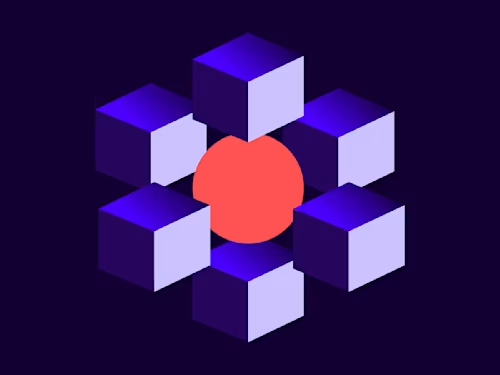
New API code examples
14 new API code examples for a variety of basic Docusign workflows have been published to GitHub.

14 new API code examples for a variety of basic Docusign workflows have been published to GitHub. They use the well-known curl program to directly call the Docusign API.
The code examples have been tested on Windows via the git-bash application included with git for Windows. They also work on Macintosh and Linux platforms.
The examples demonstrate the following workflows:
Embedded Signing Ceremony.
Send an envelope with a remote (email) signer and cc recipient.
List envelopes in the user's account.
Get an envelope's basic information.
List an envelope's recipients.
List an envelope's documents.
Download an envelope's documents.
Programmatically create a template.
Send an envelope using a template.
Send an envelope and upload its documents with multipart binary transfer.
Embedded sending.
Embedded Docusign web tool (NDSE).
Embedded Signing Ceremony from a template with an added document.
Payments example: an order form, with online payment by credit card.
In addition to these examples, we also have code examples in a variety of SDK languages. Check out the Authorization Code Grant example launchers, quickstart code examples, and JWT Grant authentication examples.
Many more code examples are on the way, so stay tuned to learn more. Do you have an idea for a code example or larger sample application? Let me know via developers@docusign.com.

Larry Kluger has over 40 years of tech industry experience as a software developer, developer advocate, entrepreneur, and product manager. An award-winning speaker prominent StackOverflow contributor, he enjoys giving talks and helping the ISV and developer communities.
Twitter: @larrykluger
LinkedIn: https://www.linkedin.com/in/larrykluger/
Related posts
Discover what's new with Docusign IAM or start with eSignature for free





